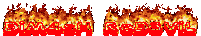Sebuah aplikasi bernama MobiMouse akan menyulap Blackberry kesayangan kamu, menjadi mouse atau keyboard, sehingga kamu bisa menginput data/ atau menggerakan kursor hanya dengan menggunakan keypad atau trackpad Blackberry kamu. Adapun koneksi yang dipakai oleh MobiMouse bisa menggunakan Kabel USB, Bluetooth ataupun Wifi. So, kalau kamu lupa tidak bawa mouse atau keyboard, kamu bisa menggunakan BB kamu yang bisa bisa difungsikan sebagai mouse atau keyboard dengan sebuah aplikasi bernama MobiMouse.

Features
- Use Arrow Mode to simulate pressing Arrow Keys
- Adjust the Backlight Brightness and Timeout
- Assign Windows Apps & Shortcuts to Convenience Keys
- Options to Hibernate, Suspend or Logoff the PC
- Wired or Wireless Control
- Move the cursor with the trackball or touch screen
- Control Windows Wave Volume
- Escape key to right click
- Works with USB, Bluetooth or WiFi
- Support most Windows Bluetooth Stacks
- Works with Windows 32 & 64 bit systems
Caranya :
- Extrak file dimana aja
- Instal MobiMoise di HH kamu
- Buka Folder Windows yang sdh ada dalam file extrack
- Instal setup.exe di PC kamu
- Setelah itu MobiMouse siap kamu pake.
untuk applikasi nya download di sini