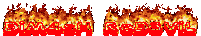- Cara membuatnya :
- Login blogger
- Rancangan, Edit Html, Cari kode ]]></b:skin>
- Dan Simpan kode berikut diatasnya :
/* -------------------------
Fancy Apple-Style Icon Slide Out Navigation
------------------------------------------ */
.navigationaple{
position:relative;
margin:0 auto;
width:915px;
}
ul.menuaple{
list-style:none;
font-family:"Verdana",sans-serif;
border-top:1px solid #bebebe;
margin:0px;
padding:0px;
float:left;
}
ul.menuaple li{
float:left;
}
ul.menuaple li a{
text-decoration:none;
background:#7E7E7E url(http://dimash.waphall.com/bgMenu.png) repeat-x top left;
padding:15px 0px;
width:128px;
color:#333333;
float:left;
text-align:center;
border-right:1px solid #a1a1a1;
border-left:1px solid #e8e8e8;
font-weight:bold;
font-size:13px;
-moz-box-shadow: 0 1px 3px #555;
-webkit-box-shadow: 0 1px 3px #555;
text-shadow: 0 1px 1px #fff;
}
ul.menuaple li a.hover{
background-image:none;
color:#fff;
text-shadow: 0 -1px 1px #000;
}
ul.menuaple li a.first{
-moz-border-radius:0px 0px 0px 10px;
-webkit-border-bottom-left-radius: 10px;
border-left:none;
}
ul.menuaple li a.last{
-moz-border-radius:0px 0px 10px 0px;
-webkit-border-bottom-right-radius: 10px;
}
ul.menuaple li span{
width:64px;
height:64px;
background-repeat:no-repeat;
background-color:transparent;
position:absolute;
z-index:-1;
top:80px;
cursor:pointer;
}
ul.menuaple li span.Home{
background-image:url(http://dimash.waphall.com/home.png);
left:33px; /*128/2 - 32(half of icon) +1 of border*/
}
ul.menuaple li span.About{
background-image:url(http://dimash.waphall.com/about.png);
left:163px; /* plus 128 + 2px of border*/
}
ul.menuaple li span.Email{
background-image:url(http://dimash.waphall.com/email.png);
left:293px;
}
ul.menuaple li span.Portofolio{
background-image:url(http://dimash.waphall.com/portofolio.png);
left:423px;
}
Fancy Apple-Style Icon Slide Out Navigation
------------------------------------------ */
.navigationaple{
position:relative;
margin:0 auto;
width:915px;
}
ul.menuaple{
list-style:none;
font-family:"Verdana",sans-serif;
border-top:1px solid #bebebe;
margin:0px;
padding:0px;
float:left;
}
ul.menuaple li{
float:left;
}
ul.menuaple li a{
text-decoration:none;
background:#7E7E7E url(http://dimash.waphall.com/bgMenu.png) repeat-x top left;
padding:15px 0px;
width:128px;
color:#333333;
float:left;
text-align:center;
border-right:1px solid #a1a1a1;
border-left:1px solid #e8e8e8;
font-weight:bold;
font-size:13px;
-moz-box-shadow: 0 1px 3px #555;
-webkit-box-shadow: 0 1px 3px #555;
text-shadow: 0 1px 1px #fff;
}
ul.menuaple li a.hover{
background-image:none;
color:#fff;
text-shadow: 0 -1px 1px #000;
}
ul.menuaple li a.first{
-moz-border-radius:0px 0px 0px 10px;
-webkit-border-bottom-left-radius: 10px;
border-left:none;
}
ul.menuaple li a.last{
-moz-border-radius:0px 0px 10px 0px;
-webkit-border-bottom-right-radius: 10px;
}
ul.menuaple li span{
width:64px;
height:64px;
background-repeat:no-repeat;
background-color:transparent;
position:absolute;
z-index:-1;
top:80px;
cursor:pointer;
}
ul.menuaple li span.Home{
background-image:url(http://dimash.waphall.com/home.png);
left:33px; /*128/2 - 32(half of icon) +1 of border*/
}
ul.menuaple li span.About{
background-image:url(http://dimash.waphall.com/about.png);
left:163px; /* plus 128 + 2px of border*/
}
ul.menuaple li span.Email{
background-image:url(http://dimash.waphall.com/email.png);
left:293px;
}
ul.menuaple li span.Portofolio{
background-image:url(http://dimash.waphall.com/portofolio.png);
left:423px;
}
selanjutnya simpan script berikut diatas kode </body> :
<script type="text/javascript" src="http://ajax.googleapis.com/ajax/libs/jquery/1.3.2/jquery.min.js"></script>
<script type="text/javascript">
$(function() {
var d=1000;
$('#menuaple span').each(function(){
$(this).stop().animate({
'top':'-17px'
},d+=250);
});
$('#menuaple > li').hover(
function () {
var $this = $(this);
$('a',$this).addClass('hover');
$('span',$this).stop().animate({'top':'40px'},300).css({'zIndex':'10'});
},
function () {
var $this = $(this);
$('a',$this).removeClass('hover');
$('span',$this).stop().animate({'top':'-17px'},400).css({'zIndex':'-1'});
}
);
});
</script>
<script type="text/javascript">
$(function() {
var d=1000;
$('#menuaple span').each(function(){
$(this).stop().animate({
'top':'-17px'
},d+=250);
});
$('#menuaple > li').hover(
function () {
var $this = $(this);
$('a',$this).addClass('hover');
$('span',$this).stop().animate({'top':'40px'},300).css({'zIndex':'10'});
},
function () {
var $this = $(this);
$('a',$this).removeClass('hover');
$('span',$this).stop().animate({'top':'-17px'},400).css({'zIndex':'-1'});
}
);
});
</script>
yang terakhir pemanggilan pada Html :
dan selesai selamat mencoba..........