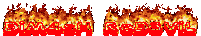Pada Trik Blogspot Sebelumnya Saya sudah Menjelaskan Bagaimana cara membuat Tombol home,back to top,dan bottom...dan pada trik blogspot kali ini saya akan menjelasakan tentang bagaimana cara membuat Teks Area Yg cantik Buat Blog.teks area sangat berguna untuk blog! karna dengan teks area kita dapat memodifikasi pesan/kata kata/atau juga berguna untuk menaruh kode html pada setiap posting artikel tentang blog.
dibawah ini sudah tersedia macam macam teks area for blog,Tinggal kalian pilih sesuai keinginan anda:
dibawah ini sudah tersedia macam macam teks area for blog,Tinggal kalian pilih sesuai keinginan anda:
<textarea name="code" rows="3" cols="20" style="background: #000; color: #fff; border: 2px inset #ccc; line-height: 1.5em; padding: 0 7px; -moz-border-radius: 5px;"> ISI TEKS AREA SOBAT DISINI </textarea>
<textarea name="code" rows="3" cols="20" style="background: #FBEFFF; color: #CA3DD9; border: 1px solid #CA3DD9; border-left: 20px solid #CA3DD9; line-height: 1.5em; padding: 5px; -moz-border-radius: 7px;"> ISI TEKS AREA SOBAT DISINI</textarea>
<textarea name="code" rows="3" cols="20" style="background:#BFFAFF; color:#FF0000; border-bottom: 4px solid #40FF1F; border-right: 4px solid #40FF1F; border-top: 4px solid #FFE900; border-left: 4px solid #FFE900; line-height:1.5em; padding:5px; -moz-border-radius:10px;"> ISI TEXT/KODE </textarea>
<textarea name="code" rows="3" cols="20" style="background: #FFDAAF; color: #7F4500; border: 2px ridge #7F4500; line-height: 1.5em; padding: 5px; -moz-border-radius-topleft: 15px; -moz-border-radius-bottomright: 15px;"> ISI TEKS AREA SOBAT DISINI </textarea>
<textarea name="code" rows="3" cols="20" style="background:#DAFFBF; color:#295F00; border:2px #295F00 dashed; line-height:1.5em; padding:5px;"> ISI TEKS AREA SOBAT DISINI </textarea>
<textarea name="code" rows="3" cols="20" style="background: #EF0090; color: #FFEFF9; border: 3px dotted #FFEFF9; line-height: 1.5em; padding: 5px;"> ISI TEKS/KODE </textarea>
<br /><textarea name="code" rows="3" co2ls="20" style="background:#FF000A; color:#fff; border:3px double #ffaf; line-height:1.5em; padding:5px;"><br />ISI TEKS AREA SOBA DISINI </textarea>
Cara Meletakannya adalah dengan mengopy kode yg ada di dalam teks area tersebut
~SEMOGA BERHASIL~